Reliving memories in VR
What if you could truly revisit the moments that matter most? Not just in pictures, but as if you were there again?
That’s the idea behind my app:
capturing memories so you can revisit them as though you’re really there.
Introduction
From cave paintings to digital archives, we’ve always found ways to keep our memories alive. Technology now makes it easy to capture moments instantly, but digital photos and videos often feel flat and lack emotional depth. Virtual Reality (VR) takes things further, letting us step back into memories in a way that feels real and full of feeling. With VR’s potential to change how we connect to our past, this study looks at how VR could shape memory-keeping and emotional well-being in today’s digital world.
Deliverables
User research insights, wireframes, high-fidelity prototypes, and an interactive platform design
Role
Lead UX designer and Researcher
Tools
Figma, Miro, Word, Adobe suite
Timeline
4 Weeks
Deliverables
User research insights, wireframes, high-fidelity prototypes, and an interactive platform design
Role
Lead UX designer and Researcher
Tools
Figma, Miro, Word, Adobe suite
Timeline
4 Weeks
Deliverables
User research insights, wireframes, high-fidelity prototypes, and an interactive platform design
Role
Lead UX designer and Researcher
Tools
Figma, Miro, Word, Adobe suite
Timeline
4 Weeks
Target Audience
Target audience for memory reliving can’t be specified because all kinds of people could be using this in many different ways.
-
Age : 21-65
-
Location : Any
-
Families and Friends
-
Individuals seeking relaxation
-
Travellers and Tourists
-
Tech Savvy Users
-
High-net-worth individuals
-
Nostalgia enthusiasts
-
Memory preservationists
Problems
Existing
01
Emotional Depth
Traditional ways like photo albums and videos don’t give people the deep, emotional experience they want when looking back on special memories.
02
Fragmented Access
Memories are spread out across different devices and platforms, which makes it hard for people to see them all in one place and feels disconnected.
03
Privacy & Security
Personal memories are sensitive, and people need to know that using VR to store them is safe and private.
How may we create an easily navigable, simple, safe virtual reality platform that lets users profoundly customise, save, and revisit their memories in a way that feels emotionally interesting and significant?

Emphatize
Understand User Needs
Goal: Gain deep insight into their experiences and challenges.
Understanding users was the first step in creating an impactful platform. Here’s how I did it:
Interviews
I talked to users about their experiences with memory-keeping tools, uncovering frustrations like fragmented storage and desires for deeper emotional connection.

Affinity Diagram
Feedback was sorted into themes like privacy concerns, ease of use, and emotional value, revealing clear user needs and pain points.

Empathy Maps
By exploring what users say, think, feel, and do, I gained a deeper understanding of their perspective and frustrations.


Here’s what I understood from the interviews, affinity diagram and empathy maps :
These insights guided every design decision, helping me create a platform that’s secure, intuitive, and emotionally engaging.
Emotional Connection
-
Users crave an emotional depth when revisiting memories, something traditional tools like Snapchat and Google Photos fail to provide.
-
They want immersive, accurate, and meaningful recollections that evoke genuine feelings.
Privacy and Security
-
Privacy concerns are a significant barrier for users considering VR for memory storage.
-
Clear, robust privacy controls and data security are critical to building user trust.
-
Users need explicit control over how their sensitive memories are shared and stored.
Memory Management and Preservation
-
Users want tools that allow for easy classification, customisation, and access to their memories.
-
A seamless experience that combines the simplicity of current digital tools with the immersive potential of VR is key.
Social and Private Sharing
-
There’s a strong desire for collaborative memory-sharing features, enabling users to relive moments with loved ones.
-
At the same time, users value secure private spaces for their most personal memories.
Technology and Accessibility
-
Users expect immersive, dynamic VR experiences enhanced by auditory and visual cues.
-
Accessibility is a must, ensuring users can engage without expensive VR gear or technical expertise.
User Personas and Design Focus
-
Personas were developed to represent common user habits, frustrations, and goals, helping tailor the platform’s features.
-
The design prioritises enhancing emotional connection, addressing privacy concerns, and offering easy memory organisation and sharing options.
Define
Goal: Frame the problem in a user-centered way.
Define The Problem
Personas will direct the design process by emphasising the needs and frustrations unique to each user, assisting in the prioritisation of features that effectively address these problems.
User Persona
Emily and Alex are curious about exploring VR but need it to be accessible and simple to use, even for those without high-end VR setups.
Alex Green, a creative freelancer in need of secure and organised memory management.

Emily Taylor, a busy professional who finds it difficult to revisit family memories,

Customer journey maps
A Customer Journey Map is a visual representation of a user's interactions with a product, service, or brand over time. It captures the steps, emotions, challenges, and needs of users as they progress through different stages of their journey.


The user personas for Emily Taylor and Alex Green were derived from the empathy maps by identifying their needs, behaviours, pain points, and motivations. These personas helped structure the journey maps to detail the interactions and experiences they would have when using a virtual reality (VR) platform for memory preservation.
Point-of-view Statements
The Point of View (POV) statements were made to sum up Emily Taylor and Alex Green's main needs and the insights that came from the empathy maps and user profiles.
Users
Emily Taylor
Alex Green
Needs
-
Simple and efficient memory organisation
-
Secure and private memory sharing
-
Customisable virtual memory spaces
-
Access to memories on-demand
-
Seamless integration across devices
-
Organised platform for managing personal and professional media
-
Creative tools for customisation
-
Strong privacy and security features
-
Integration with design tools
Insights
-
Prefers creative freedom when designing virtual spaces
-
Needs secure and reliable storage for personal and client data
-
Willing to pay for advanced features and privacy
-
Prefers a user-friendly platform that saves time
-
Values privacy and security due to family memories
-
Enjoys customising memories with personal touches
Insights :
-
Emily Taylor wants to organize her memories quickly and easily, with private sharing options and customizable memory spaces.
-
She desires a user-friendly tool that allows access to her memories across all devices without significant time investment.
-
Values privacy, particularly for family memories.
-
Enjoys adding personal touches to make her memory spaces unique.
-
Cross-device integration is crucial for accessing her experiences anytime.
-
Alex Green Requires powerful tools with strict privacy controls to manage media, both personal and professional.
-
longs for a platform that enables imaginative virtual memory space design. requires that client and personal data be stored in a secure and trustworthy manner.
-
Willing to pay for cutting-edge features that improve security and privacy.
-
Prefers workflow efficiency through compatibility with current tools, such as Adobe Creative Cloud.
Vs.
Ideate
Goal: Generate a wide range of ideas using techniques like Crazy 8, "How Might We" questions, or mind mapping.
Generate Solutions
How Might We?
Finally, I transformed these insights from POV stateents into How Might We (HMW) statements to guide the ideation phase:
-
How might we make the VR Memory Space accessible to a larger group, including users without access to high-end VR hardware?
-
How might we offer users the ability to truly personalise their memory spaces, ensuring they form stronger emotional connections?
-
How might we ensure that users feel secure about their private memories and are confident that their data is protected?
-
How might we find the right balance between providing individual, personal experiences and allowing shared, social memory spaces?
-
How might we make it simple and intuitive for non-technical users to create their own memory spaces?
-
How might we foster emotional engagement, making users feel immersed in their memories through VR?
-
How might we introduce therapeutic aspects into the app, enabling users to utilise their memories for emotional healing?
Competitor analysis
Based on many criteria including their goals, platforms, important features, strengths, shortcomings, and user evaluations, the competition analysis offered contrasts five main platforms—Google Photos, MemoryShare VR, Altspace VR, TimeMachine VR, and Tribute.co.

NUF Test
The NUF Test evaluates concepts based on newness, usefulness, and feasibility, scoring each from 1 to 10 to determine their potential value.

-
Immersive VR Memory Playback: Scored high in newness (9) and usefulness (8), indicating a unique and engaging way to revisit memories, but lower in feasibility (7), suggesting challenges in implementation.
-
Advanced Protection Controls for Personal Memories: Achieved the highest overall score (26), highlighting its innovation, significant value for data protection, and practicality, with a strong score of 8 in feasibility.
-
Customizable Virtual Memory Spaces and AI-Assisted Memory Organization: Scored well in terms of usefulness, showing their potential to help users organize and personalize their memory collections effectively.
-
Development Focus: The NUF Test helps prioritize the most creative, practical, and feasible concepts for inclusion in the platform, guiding the development process towards impactful features.
Prototype
Make Your New Idea Tangible
Goal: Create quick and inexpensive prototypes to test concepts.
Design System
Colours/Secondary
Base 03DAC5
300 S
200 T
100 T
Base 5F2349
300 T
200 T
100 T
Colours/Primary
Base 6B25AE
300 S
200 T
100 T
Base 2D4059
300 T
200 T
100 T
Colours/Neutral
Colours/Warning
FF4444
00C851
FFBB33
33B5E5

Deliverables
User research insights, wireframes, high-fidelity prototypes, and an interactive platform design
Role
Lead UX designer and Researcher
Tools
Figma, Miro, Word, Adobe suite
Timeline
4 Weeks
Information Architecture

Hi-Fi Design
Overall, the designs show that a lot of thought went into making a safe, easy-to-use, and aesthetically pleasing space for people to remember and organise their memories.

-
Intuitive menu: The design makes it easy to move around in the app by placing menu elements in clear, obvious places. This makes it simple for users to get to features.
-
Engaging Visuals: Using high-quality images and a colour scheme that goes with everything makes the site look better and keeps people interested.
-
User-Centric Features: From getting started to exploring your memories, the app has features that put the user experience first, making sure that every interaction is easy to understand and has value.
-
More advanced features: With cutting-edge technologies like VR built in, the app gives users a dynamic and immersive way to interact with their material.
-
Strong Security: The designs put a lot of thought into privacy and data protection, and they use strong security features to build trust and make sure users are comfortable.











































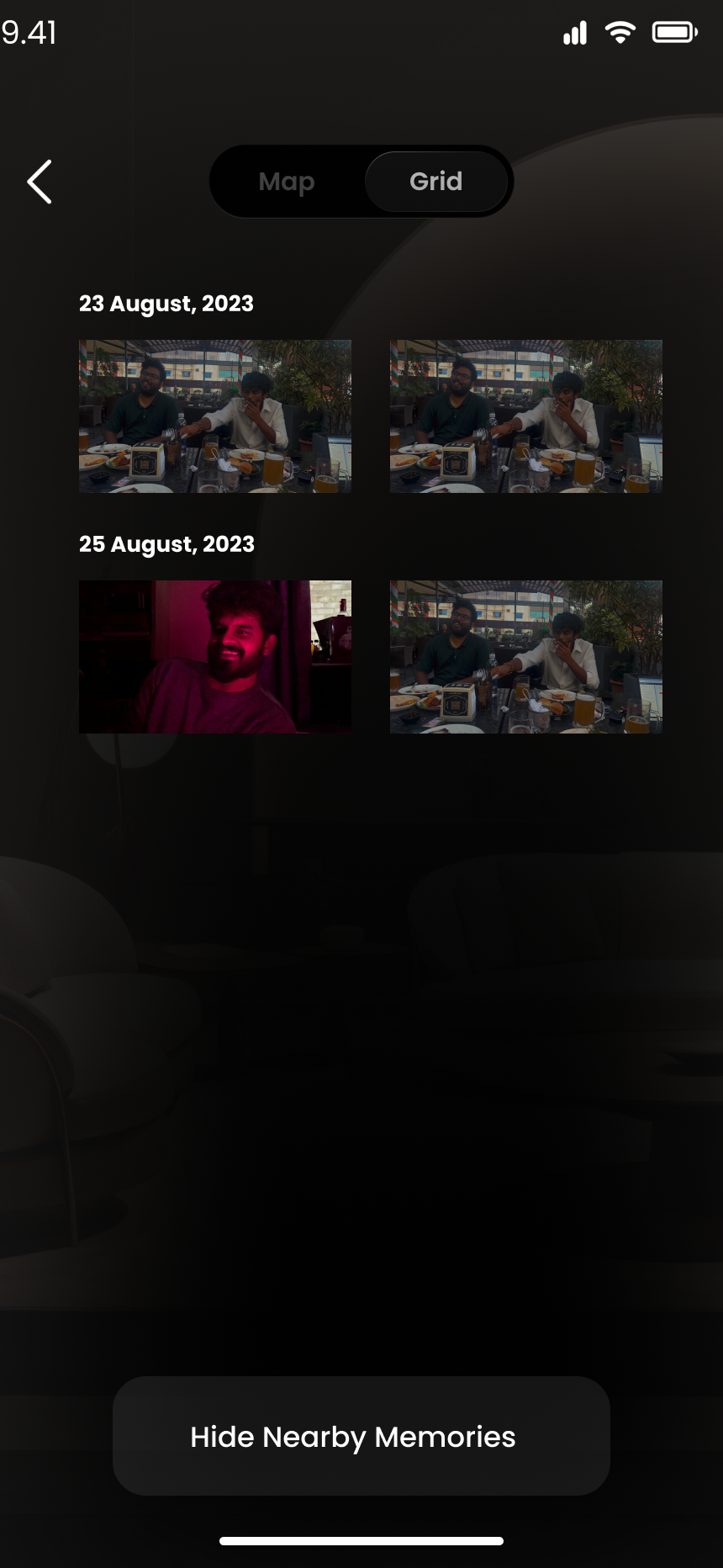
















Test
Goal: Refine the solutions based on real user input.
Get Feedback From Users
Redesign Recommendations
These are the redesign recommendations from the participants that took part in the CIF test
Task 1: Sign Up and Access the Home Screen
-
Make it easier to find the sign-up page by putting a big button on the home screen or in the menu.
-
You can cut down on the steps needed to sign up by combining input forms and adding options for Google and Facebook login.
-
Make sure that users can easily understand when they have successfully signed up or when something went wrong during the process.
Task 2: Turn Off Notifications for All Devices
-
Sort notification settings into clear groups, like "Push Notifications," "Email Notifications," and so on, to make them easier to find.
-
Make the language for choices easier to understand. So "Silence All Notifications" would be better than "Turn Off Alerts."
-
Give users a short description or tooltip for each notification setting so they know what each one does.
Task 3: Find Nearby Memories from a Certain Memory
-
Add filtering and sorting choices (like by date, memory type, or popularity) so that users can make the browsing experience fit their needs.
-
Give people a map view of nearby memories so they can look around based on where they are.
-
Add a quick "help" button or guide to show new users how the close memories feature works.
Task 4: Share Your Virtual Memory Space with Family
-
Let people share individual memories instead of just photos to make the sharing process easier.
-
Add a step-by-step tutorial or guide that shows up the first time a user shares a memory and explains how to set private settings and who can see them.
-
Let users see a taste of how the memories they share will look to the other person, which will ensure honesty.
-
Offer already set privacy choices (like "Family Only," "Friends," and "Public") to make privacy settings easier to use.
CIF Test
I used the CIF-based testing method because it allowed me to quickly evaluate specific interactions, animations, and transitions without the need for fully interactive prototypes. It provided valuable user feedback on the clarity and usability of dynamic elements, saving time and effort while focusing on critical design details.







With an average SUS score of 68.13, the usability of the mobile application is rated as "Okay" according to the standard SUS scale. This number puts the app just above the average level, showing that while it works and is somewhat user-friendly, it could still be better. Users can usually find their way around the app and finish their jobs, but some features might need to be fixed to make the experience better overall. To get a better score, you would need to work on specific usability issues, like making navigation easier or fixing any small problems that could make the app easier for people to use and more fun for them to watch.
Future Scope
Future Scope When the platform moves to a high-end VR system like the Apple Vision Pro, there are many chances to improve the user experience. Because the system is so immersive, users can relive memories in a fully virtual 3D world, complete with real-time rendering and spatial computing. This level of involvement can help people feel more emotionally connected. Gesture control and eye-tracking technologies work together to make movement easier and more natural. This makes the technology more accessible and simpler to use. Other than that, users can make and customise their own 3D memory spaces, like virtual memory rooms, where they can put photos and videos and connect with them. The platform allows multi-user VR environments for group experiences, so family and friends can explore and relive memories together in real time. This technology has a lot of therapeutic promise because it can be used in therapy to help people remember good times, which can help with stress relief and mental health. Adding AI will make this experience even better by improving the quality of the images, putting together missing parts, and automatically grouping memories for better organisation. The system will also make sure that cross-device sharing works smoothly, so users can start organising their memories on one Apple device and then move on to VR without any problems. Lastly, data security will be given a lot of attention. Advanced encryption and safe sharing choices will be used to keep users' trust and protect their privacy.




One last time, try my prototype. You'll like it.
